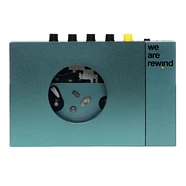Language:
DE
EN
Currency:
€ EUR
$ USD
£ GBP
CHF
All Currencies
All Currencies
Australian dollar (AUD)
Bulgarian lev (BGN)
Canadian dollar (CAD)
Chinese yuan (CNY)
Croatian kuna (HRK)
Czech crown (CZK)
Danish crown (DKK)
Euro (EUR)
Great Britain Pound (GBP)
Hong Kong dollar (HKD)
Hungarian forint (HUF)
Icelandic krona (ISK)
Israeli shekel (ILS)
Japanese yen (JPY)
Norwegian krone (NOK)
Polish zloty (PLN)
Romanian leu (RON)
Russian ruble (RUB)
Singapore dollar (SGD)
South Korean won (KRW)
Swedish crown (SEK)
Swiss franc (CHF)
Thai baht (THB)
Turkish lira (TRY)
US Dollar (USD)
Shoe Size:
US
EU
UK
JP
Shipping to:
All Countries
All Countries
Afghanistan
Albania
Algeria
Andorra
Angola
Anguilla
Antigua and Barbuda
APO/FPO (US-Militärpost)
Argentina
Armenia
Aruba
Australia
Austria
Azerbaijan Republic
Bahamas
Bahrain
Bangladesh
Barbados
Belarus
Belgium
Belize
Benin
Bermuda
Bhutan
Bolivia
Bosnia and Herzegovina
Botswana
Brazil
British Virgin Islands
Brunei Darussalam
Bulgaria
Burkina Faso
Burma
Burundi
Cambodia
Cameroon
Canada
Canary Islands
Cape Verde Islands
Cayman Islands
Central African Republic
Chad
Channel Islands
Chile
China
Colombia
Comoros
Congo, Democratic Republic of the
Congo, Republic of the
Cook Islands
Costa Rica
Cote d Ivoire (Ivory Coast)
Croatia, Republic of
Curaçao
Cyprus
Czech Republic
Denmark
Djibouti
Dominica
Dominican Republic
Ecuador
Egypt
El Salvador
Equatorial Guinea
Eritrea
Estonia
Ethiopia
Faeroe Islands
Falkland Islands
Fiji
Finland
France
France, Metropolitan
French Guiana
French Polynesia
Gabon Republic
Gambia
Georgia
Germany
Ghana
Gibraltar
Greece
Greenland
Grenada
Guadeloupe
Guam
Guatemala
Guernsey
Guinea
Guinea-Bissau
Guyana
Haiti
Honduras
Hong Kong
Hungary
Iceland
India
Indonesia
Iran
Iraq
Ireland
Israel
Italy
Jamaica
Jan Mayen
Japan
Jersey
Jordan
Kazakhstan
Kenya
Kiribati
Korea, North
Korea, South
Kuwait
Kyrgyzstan
Laos
Latvia
Lebanon
Libya
Liechtenstein
Lithuania
Luxembourg
Macau
Macedonia
Madagascar
Malawi
Malaysia
Maldives
Mali
Malta
Marshall Islands
Martinique
Mauritania
Mauritius
Mayotte
Mexico
Micronesia
Moldova
Monaco
Mongolia
Montenegro
Montserrat
Morocco
Mozambique
Namibia
Nauru
Nepal
Netherlands
Netherlands Antilles
New Caledonia
New Zealand
Nicaragua
Niger
Nigeria
Niue
Norway
Oman
Pakistan
Palau
Panama
Papua New Guinea
Paraguay
Peru
Philippines
Poland
Portugal
Puerto Rico
Qatar
Reunion
Romania
Russian Federation
Rwanda
Saint Helena
Saint Kitts-Nevis
Saint Lucia
Saint Pierre and Miquelon
Saint Vincent and the Grenadines
San Marino
Saudi Arabia
Senegal
Serbia
Seychelles
Sierra Leone
Singapore
Slovakia
Slovenia
Solomon Islands
Somalia
South Africa
South Sudan
Spain
Sri Lanka
St. Kitts Nevis
Suriname
Svalbard
Swaziland
Sweden
Switzerland
Syria
Tahiti
Taiwan
Tajikistan
Tanzania
Thailand
Togo
Tonga
Trinidad and Tobago
Tunisia
Turkey
Turkmenistan
Turks and Caicos Islands
Tuvalu
Uganda
Ukraine
United Arab Emirates
United Kingdom
Uruguay
USA
Uzbekistan
Vanuatu
Vatican City State
Venezuela
Vietnam
Virgin Islands (U.S.)
Wallis and Futuna
Western Sahara
Western Samoa
Yemen
Zambia
Zimbabwe